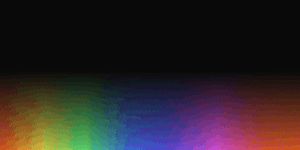Master the most powerful vector software on the market and learn different techniques to create unique illustrations.
Illustration trends change so fast that staying up to date can be a real challenge. Join illustrator Daniel White, who has worked for clients like Volkswagen and Cisco, and discover tools and styles, like gradients and flat illustrations, that allow you explore different creative avenues and illustrate on a whole new level.
In this course, learn advanced illustration techniques in Adobe Illustrator. Experiment with vector tools, explore different illustration styles, and turn your ideas into powerful images.
A computer with Windows 7 (or later) or macOS 10.12 (Sierra).
Adobe Illustrator CC (you can buy a license or download the 7-day trial from the Adobe website).
A graphics tablet is recommended, but not necessary.
A working knowledge of Adobe Illustrator.
Daniel White is a professional designer with over 10 years experience, who loves to share his knowledge and expertise, helping aspiring creatives to develop their skills. Since 2010, when Daniel founded his own design studio, he has worked with a variety of clients, delivering projects for branding, print and the web.
Lifetime access (standalone course)
Elevate your career with our course's lifetime access. Stay updated, revisit key concepts, and enjoy a perpetual competitive edge in your field.
Built with the latest tech
Everything we teach is built using the most up-to-date AI tools, automation stacks, and no-code platforms so you’re never behind the curve.
Monthly membership option
Prefer flexibility? Access all our courses and tools under one membership — cancel anytime. No strings, just systems.
Continuous updates
Stay ahead of the curve with regularly updated content based on the latest AI tools, trends, and market shifts. Your course evolves with the tech.